Medical Record Report (Wyoming)
This report creates a Wyoming Medical Record Report for a specific patient. Search for the patient first.
To include compromised doses (invalid vaccinations) on this report, first enable the Administration > Settings > Properties > Vaccination Settings > Mark Invalid Vaccinations on the Patient Record Report option.
Run the Report
To run this report, search for the patient and then click the Reports > State Reports > Medical Record Report link. The Wyoming Medical Record Report displays for that patient in a new browser tab. To print the form, use the browser's print function.
Example Report
The following image is of an example Medical Record report:
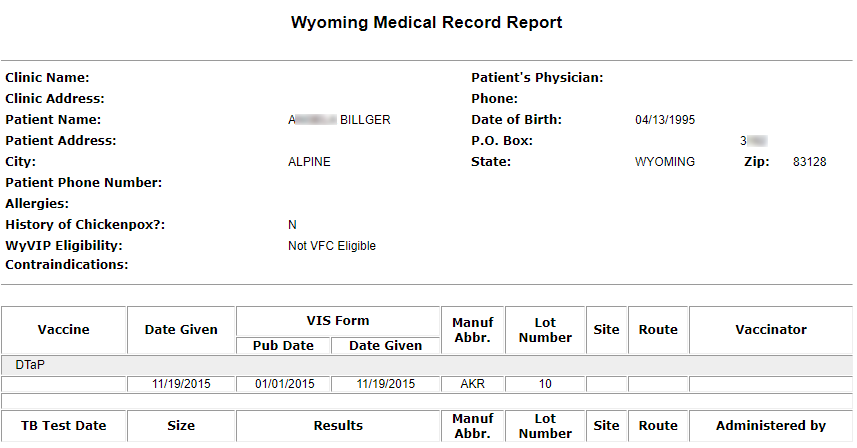

|