Batch HCFA 1500 Report (Wyoming)
This report can be either displayed for viewing or printed. The report creates health insurance claim forms for multiple patients.
Run the Report
To run this report, authorized users can click the Reports > State Reports > Batch HCFA 1500 Report link. The Batch HCFA 1500 Report page opens. Enter the criteria and click Create Report. The report displays in a separate browser tab and can be printed using the browser's print function.
The available report criteria are as follows:
| Option | Description |
|
Vaccination Dates |
Enter the From and Through dates for the vaccination date range. This field is required. |
|
Options: |
To limit the report to just Medicaid, just Medicare, or both, select the option(s). To run the report without this limitation, make sure both options are deselected. |
|
Organization (IRMS) |
To limit the report by Organization (IRMS) or Group, select it from the related drop-down list (after which the appropriate radio button is automatically selected), or select Do Not Limit to include all Organizations (IRMSes). |
|
Facility |
To limit the report by Facility, select the Facility from the drop-down list (after which the radio button is automatically selected). To include all Facilities, select Do Not Limit (default). |
|
WyVIP PIN |
To limit the report by WyVIP PIN, select it from the drop-down list (after which the checkbox is automatically selected). |
Example Report
The following image is of an example Batch HCFA 1500 report. Note that reports may differ in format and headings depending on settings.
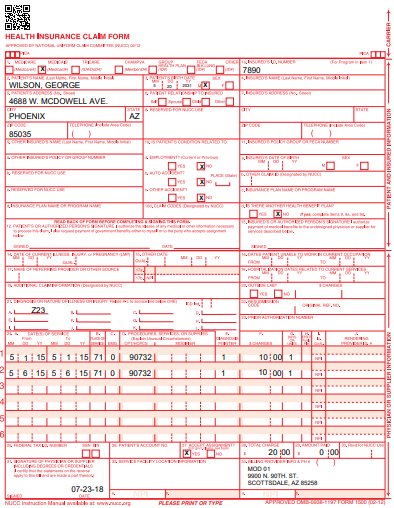

|