Immunization Signature Form (Indiana)
This creates a parent/guardian signature form for a patient's immunization record. You must search for a patient first.
Create the Form
To create this form, click the Reports > State Reports > Immunization Signature Form > Menu link. The Vaccine Administration Patient Record page opens. Enter the criteria and click Create Form. The form displays in a separate browser tab and can be printed using the browser's print function.
Follow the instructions on the Vaccine Administration Patient Record for capturing a signature. See Electronic Signature Software Setup for instructions on setting up the software to use the SignatureGem Electronic Signature Pad.
The available form criteria fields are as follows:
| Field | Description |
|
Complete for Report Date |
Enter the date for the report. The default is the current date. |
|
Page 1 |
Page 1 is automatically selected, but Page 2 can be selected instead, when ready. |
|
Vaccinations Requested |
Select all of the applicable vaccinations to include on the form. |
|
Responsible Adult |
Select the person who will be signing the form (i.e., Mother, Father), or select Other and enter the category/description (i.e., Guardian). |
|
Other Phone Number |
Enter the work or other phone number. If this is an "other" phone number, enter a description (i.e., Brother's cell phone). |
|
Page 2 |
Select this option when ready to display and print Page 2. |
Example Report
The following image is of an example Patient Record form:
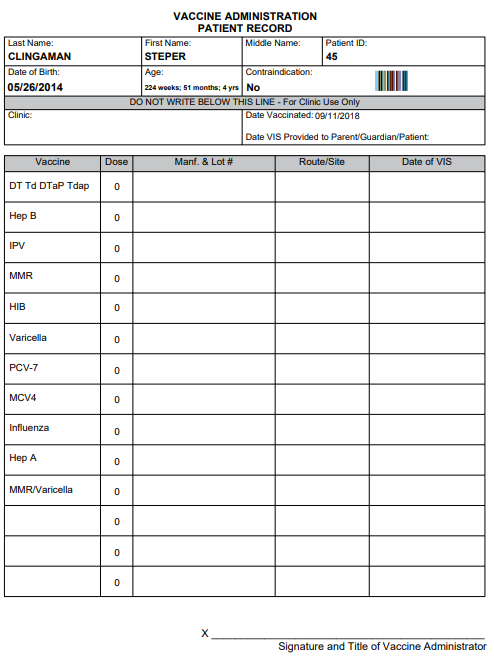

|