High Risk for Adults Report (Wyoming)
This report details the high-risk adult patients. The user can select the Program Eligibility, Organization (IRMS), Facility, VFC PIN, High Risk Categories, Vaccines, Vaccination Date Range, and Age Group. The report prints the report criteria, run date, and total number of unique patients meeting the criteria. Also included are the patient's Last Name, First Name, Middle Initial, DOB, SIIS ID, most recent vaccination, and the categories the patient belongs to. Each category is listed on a separate row.
Run the Report
To run this report, authorized users can click the Reports > State Reports > High Risk for Adults Report link. The High Risk Patients Report page opens. Enter the criteria and click Create Report. The report displays in a separate browser tab and can be printed using the browser's print function.
The available report criteria are as follows:
| Option | Description |
|
Vaccination Program Eligibility |
Select the vaccination Program Eligibility category from the drop-down list. After a selection is made, the checkbox is automatically selected. |
|
Organization (IRMS) |
To limit the report by Organization (IRMS) or Group, select it from the related drop-down list (after which the appropriate radio button is automatically selected), or select Do Not Limit to include all Organizations (IRMSes). |
|
Facility |
To limit the report by Facility, select the Facility from the drop-down list (after which the radio button is automatically selected). To include all Facilities, select Do Not Limit (default). |
|
WyVIP PIN |
To limit the report by WyVIP PIN, select it from the drop-down list (after which the checkbox is automatically selected). |
|
High Risk Category |
To limit the report by High Risk Category, select it from the drop-down list (after which the checkbox is automatically selected). |
|
Vaccine Family |
To limit the report to one vaccine family, select it from the drop-down list (after which the checkbox is automatically selected). |
|
Vaccination Dates |
To limit the report by a specific vaccination date range, enter the From and Through dates (after which the checkbox is automatically selected). |
|
Age Group: |
To limit the report by age group, select one of the two age range options. |
Example Report
The following image is of an example High Risk Patients report. Note that reports may differ in format and headings depending on settings.
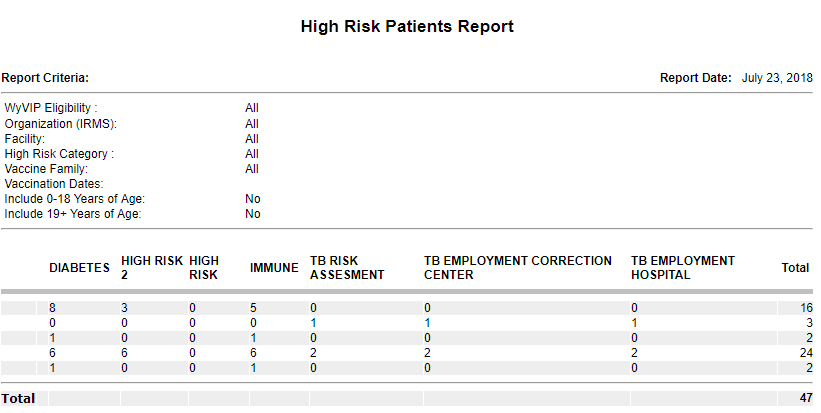

|