Provider Submission Detail Report
This report displays the number of patients and vaccinations added or updated during the specified date range and the pre-defined organization/facility reporting methods for the selected Organization (IRMS) and Facility. This report is only available to Registry Client, Registry View, and Provider Recruitment Client users. This report can be scheduled.
Run the Report
To run this report, click the Reports > Report Module > Registry > Provider Submission Detail link. The Provider Submission Detail Report page opens. Select the report options and click Create Report. The following are the available report criteria fields:
| Field | Description |
|
Display Actual Reporting Method |
Select this option to display how the data was entered into the registry. The reporting types are Manual, DTT, HL7 Batch, HL7 Real-Time, and Paper. |
|
Organization (IRMS) / Organization (IRMS) Group / Do Not Limit |
To limit the report by an Organization (IRMS) or Group, select it from the related drop-down list, after which the radio button is automatically selected. Do Not Limit is the default. |
|
Facility / Do Not Limit |
To limit the report to a specific Facility, select it from the drop-down list, after which the radio button is automatically selected. Do Not Limit is the default. |
|
VFC PIN |
To limit the report to a specific VFC PIN, select it from the drop-down list (after which the checkbox is automatically selected). |
|
Site Type |
To limit the report to a specific site, select it from the drop-down list (after which the checkbox is automatically selected). |
|
District/Region |
To limit the report to a specific district or region, enter the number (after which the checkbox is automatically selected). |
|
Date Range |
To limit the report by a specific date range, enter the From and Through dates. |
|
Report Type |
Select either Detailed or Summary. The Detailed report includes the date of data entry. |
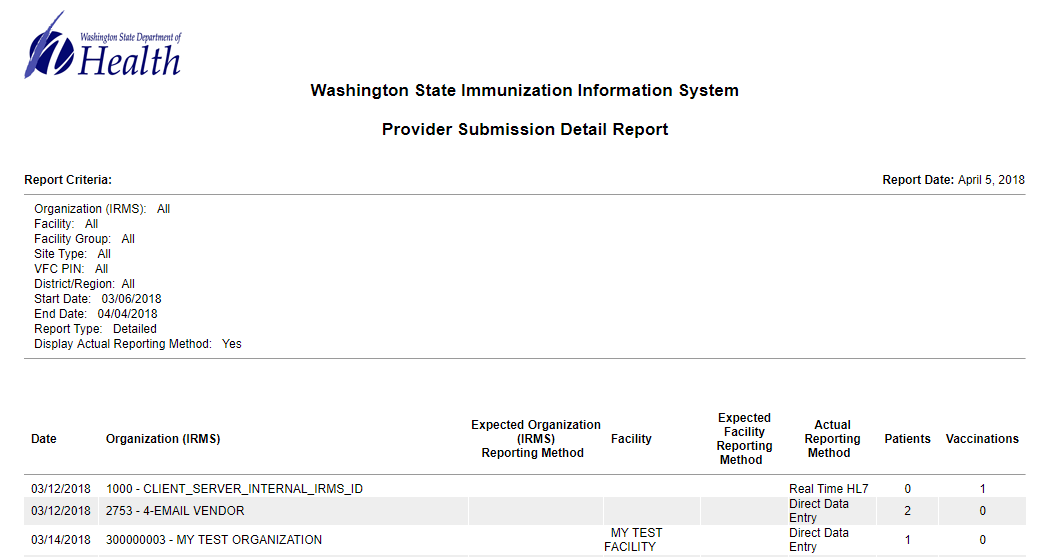

|