Daily Patient Immunization List (Indiana)
This report lists all the immunizations provided on a specific day. It includes patient name, date of birth, vaccine name, dose number, and facility name. A grand total of vaccines and patients also displays.
Run the Report
To run this report, click the Reports > State Reports > Vaccinations > Daily Patient Immunization List link. The Daily Patient Immunization List page opens. Enter the criteria and click Create Report. The report displays in a separate browser tab and can be printed using the browser's print function.
The available report criteria fields are as follows:
| Field | Description |
|
Shots Given on this Date |
Enter a date. This field is required. |
|
Organization (IRMS) / Organization (IRMS) Group / Do Not Limit |
To limit the report by an Organization (IRMS) or Group, select it from the related drop-down list, after which the radio button is automatically selected. Do Not Limit is the default. |
|
Facility / Do Not Limit |
To limit the report to a specific Facility, select it from the drop-down list, after which the radio button is automatically selected. Do Not Limit is the default. |
|
VFC PIN |
To limit the report to a specific VFC PIN, select it from the drop-down list (after which the radio button is automatically selected). |
Example Report
The following image is of an example Daily Patient Immunization List report. Note that reports may differ in format and headings depending on settings.
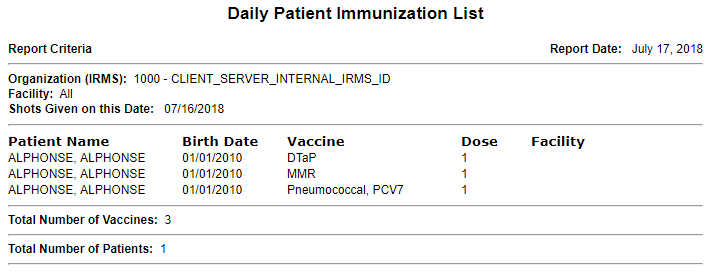

|